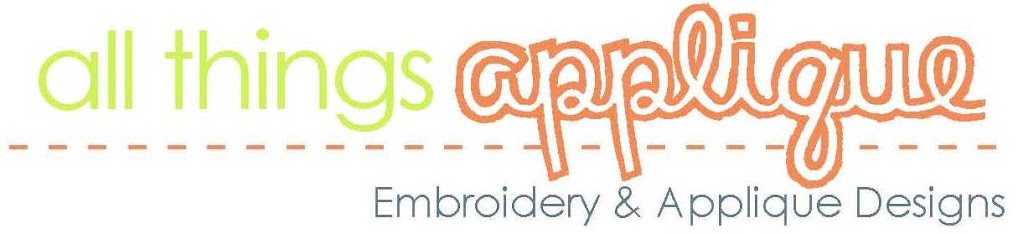We had absolutely gorgeous weather yesterday which meant we were outside basically from sun up to sun down...which meant I did not accomplish my three blogs in three days goal. (sigh) But we were able to watch my 4 year old's soccer game, start our seeds for our garden, do a little landscaping, and take in an afternoon baseball game so all in all it was a wonderful day. They are calling for possibly more snow next weekend (or a very cold rain) so I am glad we got outside while we could!
During a couple of recent stitch-outs I decided to add some extra fabric/stabilizer in the middle of the process to ensure a great finished product. I had just finished stitching our Zig Zag Bunny on a shirt and everything was going as planned. Just before I started stitching the name above the bunny, I checked the number of stitches left on the design. It seemed to me that the font I was using was extra dense (lots o' stitches) so I decided to add a layer of tear-away stabilizer under the hoop to make sure the dense letters did not cause the shirt to pucker.

Once the design was finished stitching I just tore away the extra stabilizer. No puckering. Perfect!

On our Scallop Bunny Patch design I used a very bold chevron pattern for bottom fabric (the scallop applique) and a solid light pink fabric for the top applique (bunny). As I was placing the light pink fabric on top of the chevron fabric I noticed I could still see the chevron lines through the pink fabric. I decided to add a layer of while flannel in between the light pink fabric and chevron fabric to ensure no chevron lines would show through.

When you have multiple layers of fabric for one applique layer I recommend cutting as close as possible to ensure the satin stitches cover everything. If you don't have white flannel, you could also try a second layer of the solid pink fabric (or whatever fabric you are using) or a white cotton, etc. I just had the flannel handy and it worked for me.
Here is the finished product...success!

So, don't be afraid to modify your process mid-way to achieve the finished product you are hoping for. A little extra stabilizer or another layer of fabric can make all the difference!